Bank Statement Extraction Software
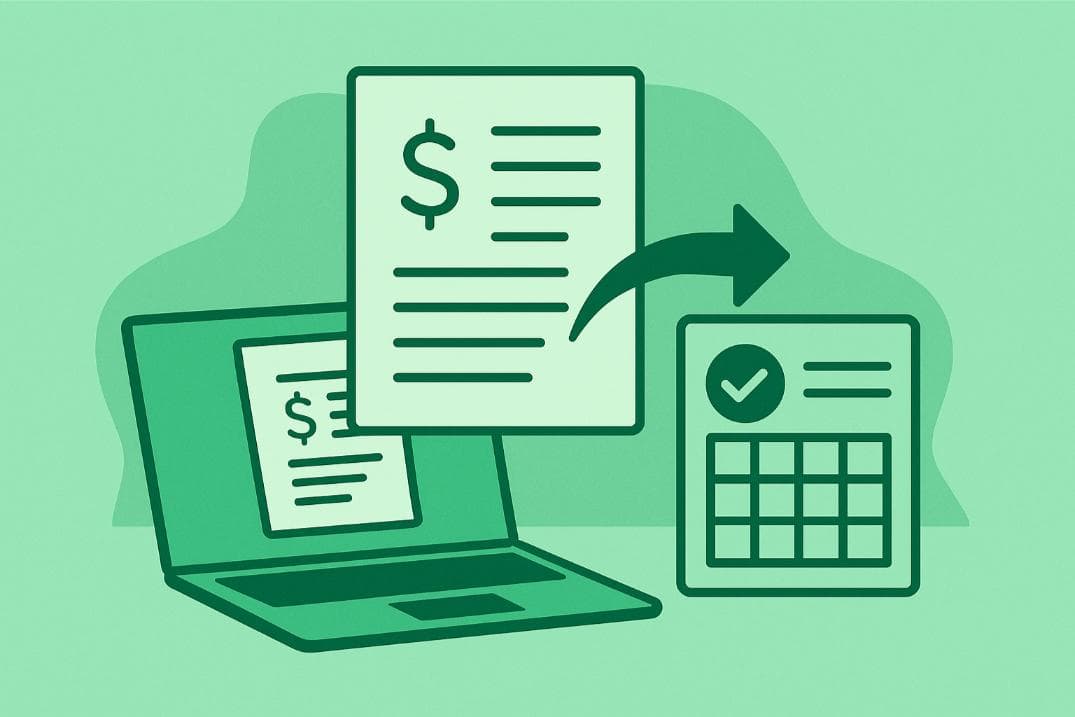
Manually reconciling bank statements at high volumes can be expensive. Accounting teams often grapple with inconsistent document formats, documentation processed as scanned images, and time-consuming data entry. These delays cause long workflows, creating risks and slowing down financial processes.
A bank statement extraction software is a powerful tool that provides bank statement data in a structured, searchable format through AI and OCR. The software can quickly recognize and extract transactions from any document in PDF format, even handwritten statements.
With the automation of document extraction, companies will be able to avoid repetitive tasks, improve the speed of financial processing, and reduce the need for manual intervention. You can automatically convert messy bank statements in seconds into clean data ready for accounting systems integration.
How to Extract Bank Statement Data and Convert It to Excel or CSV, Step-by-Step
Converting bank statements to Excel or CSV is a straightforward process:
- Create an account by clicking on "Sign Up."
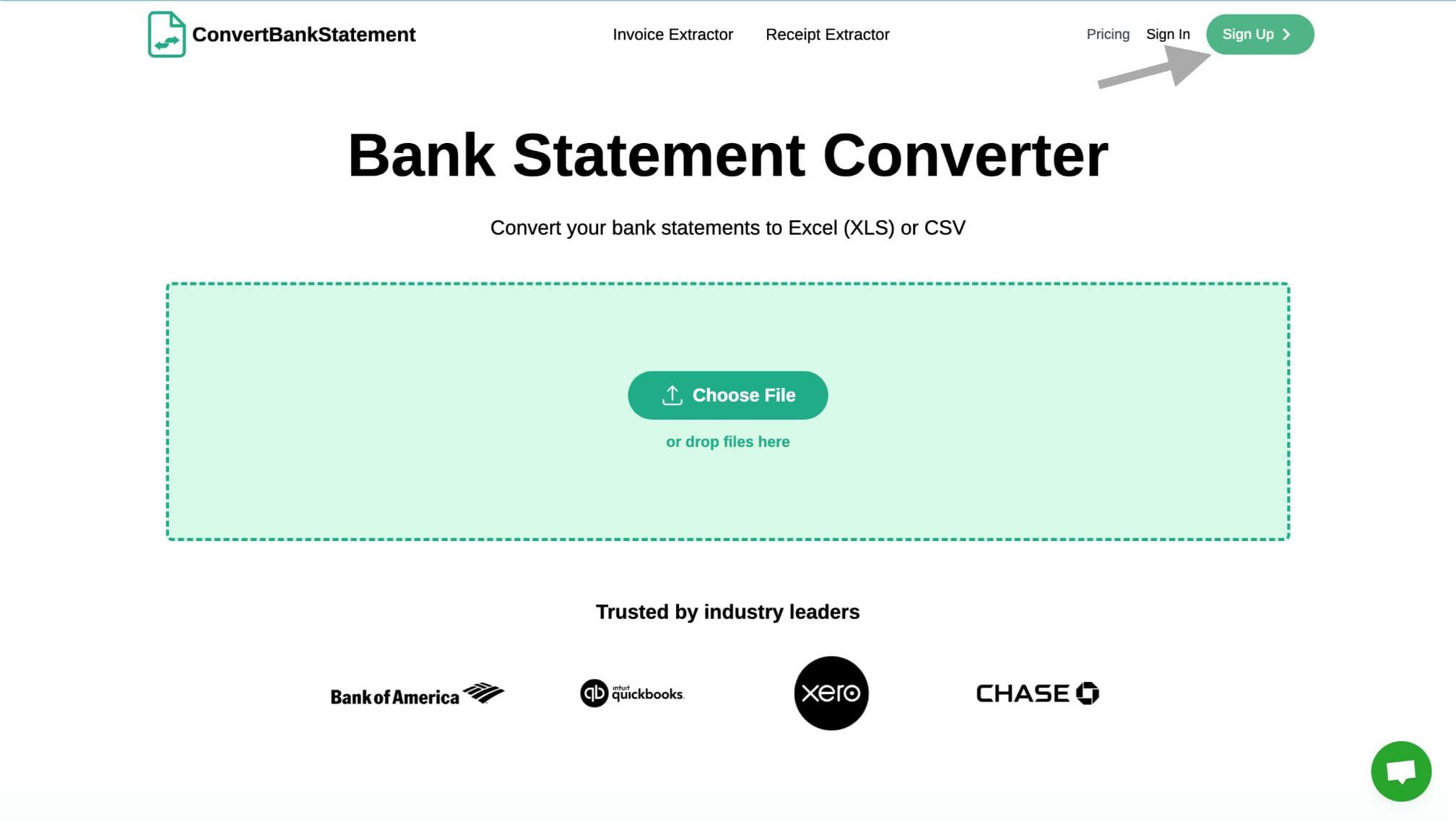
- Click the “Choose File” button or drag and drop your file into the green area.
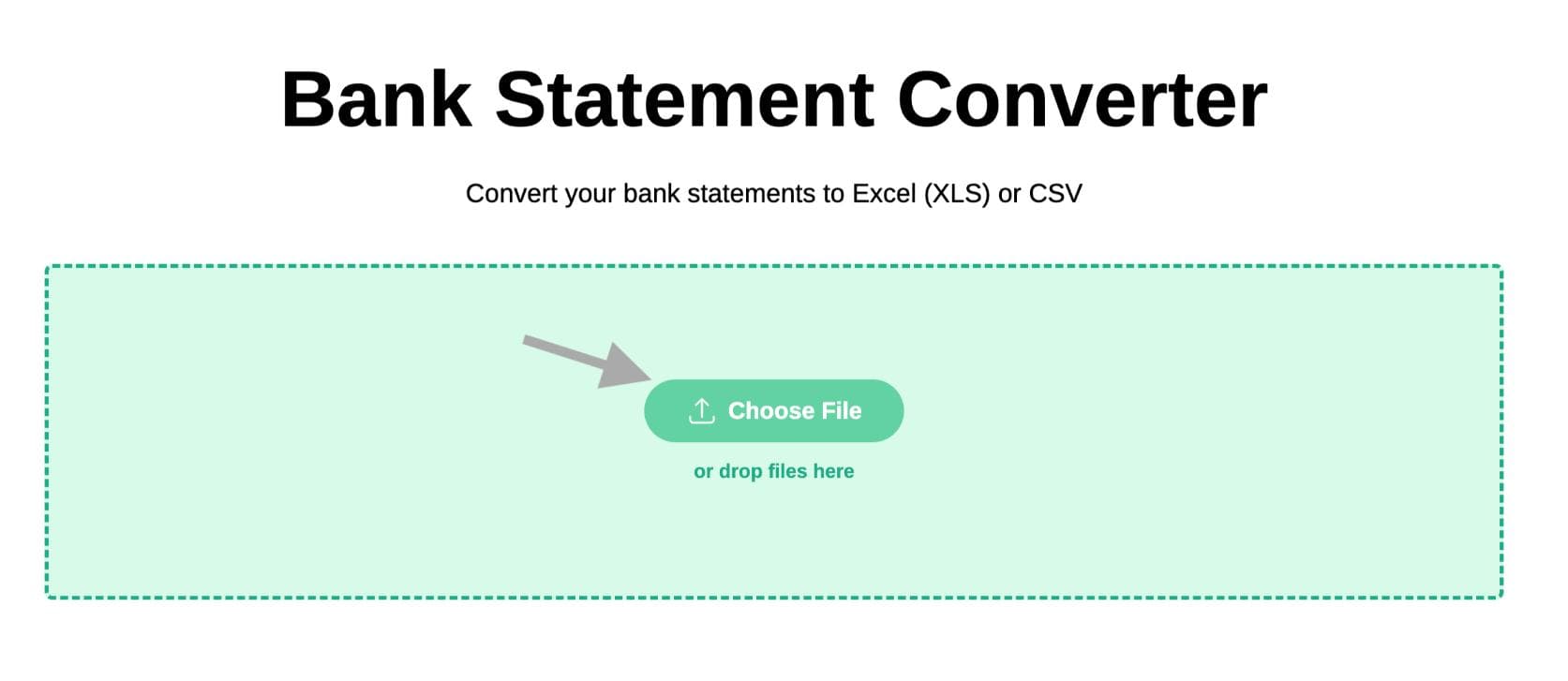
- Click the Convert to Excel button.
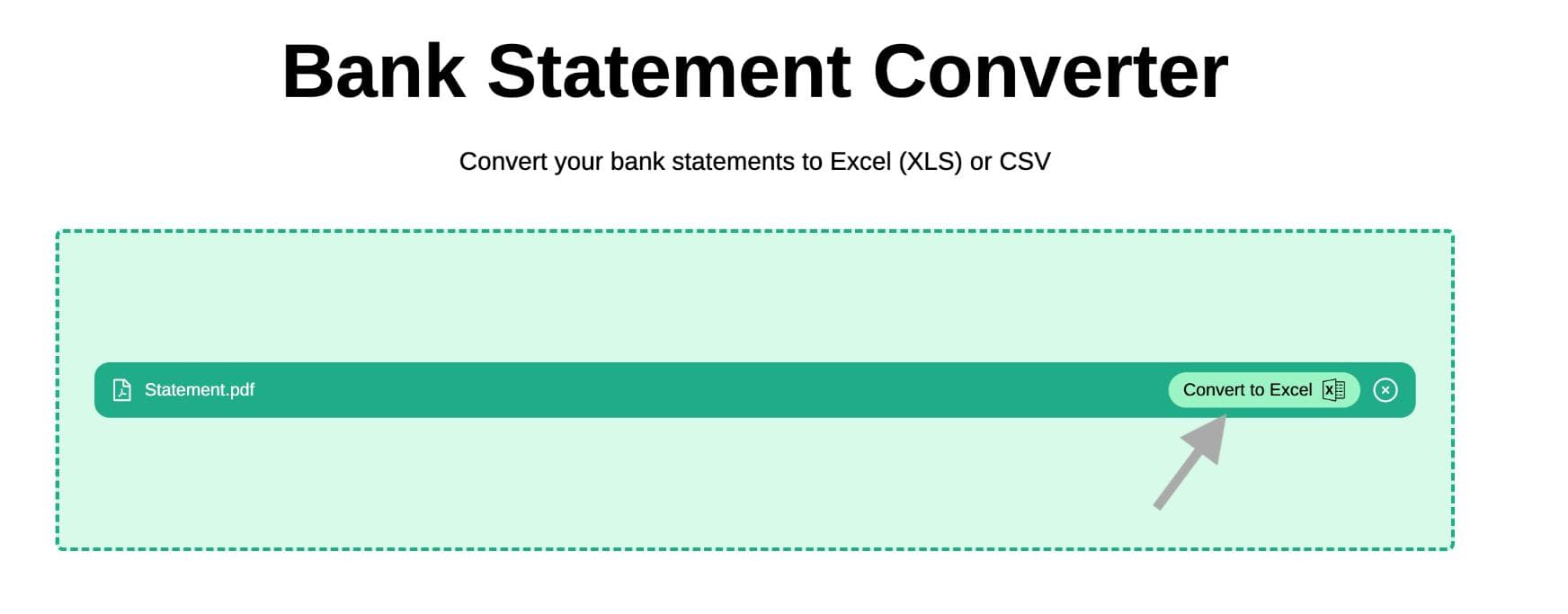
- That’s all! Once the conversion is complete, you can download your file in Excel or CSV format.
Why Automate Bank Statement Processing?
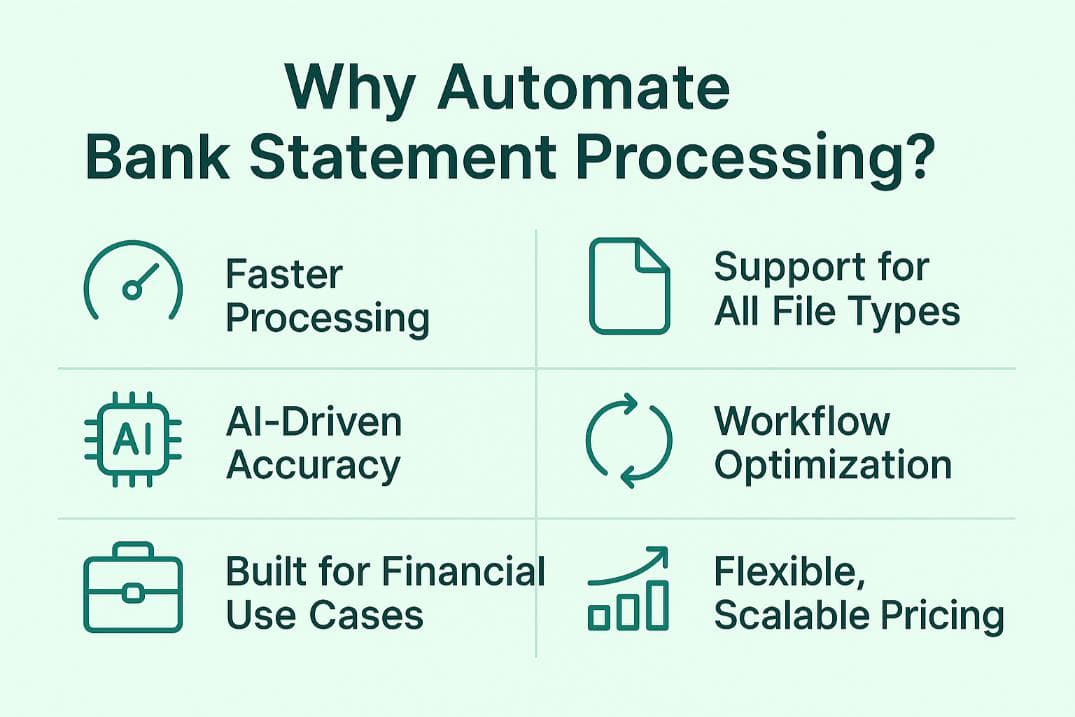
Entering data from bank statements manually can slow down reporting and increase compliance risks. Bank statement extraction software solves this by using AI-driven document extraction to convert bank statements to structured formats, such as CSV or Excel. You can extract transactions from PDFs, scans, or photos in seconds - much faster than manual data entry.
That’s where ConvertBankStatement.io comes in. It is your go-to bank statement converter to help you with document extraction from PDFs, images, and credit card statements. It provides a reliable data extraction tool for your financial workflow by providing support for both digital and image-based documents.
Whether you're processing month-end reports or confirming loan applications, bank statement extraction software like ConvertBankStatement will help you optimize your operations while saving you hours of manual labor. Many users also use these tools for bank statement analysis, gaining insights into spending patterns, cash flows, and compliance risks. I
To be sure that our PDF statement processing solution is a good fit for you, you can test the application free of charge before committing. There is undoubtedly a plan to meet your needs, as our pricing is determined by the number of PDF reports you produce each month, and includes useful tools like invoice and receipt extractors, priority support, and access to our bank statement API for automation at scale.
Benefits of Using an Extraction Software
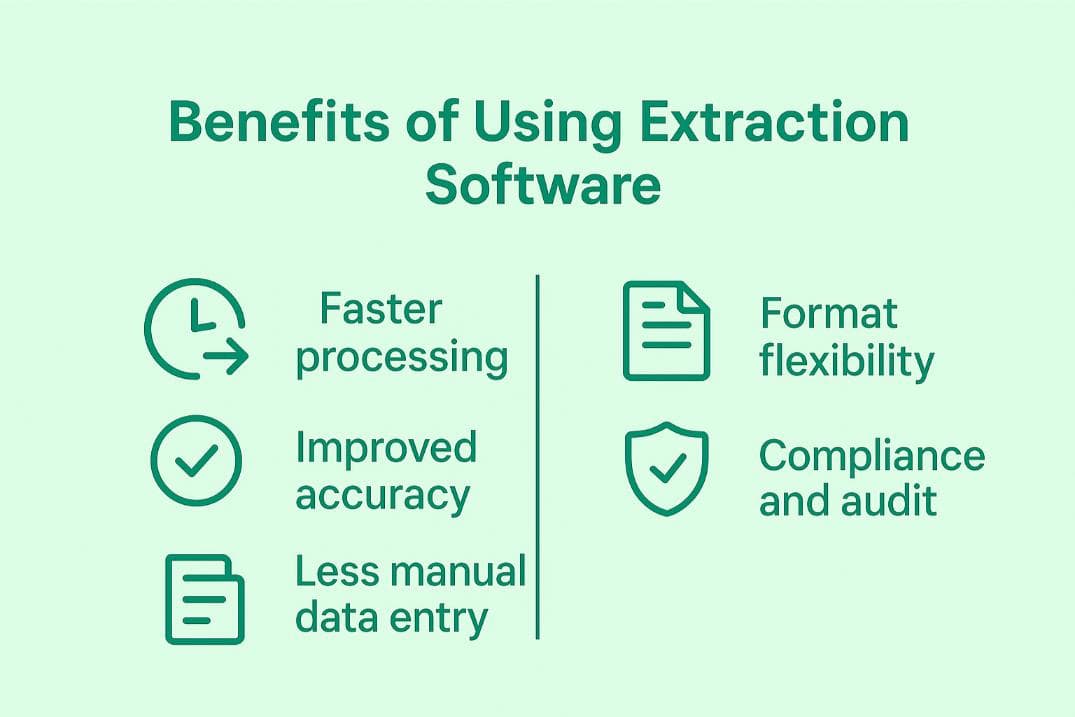
Bank statement extraction software offers various benefits to help speed up your processes and mitigate risks:
- Faster processing - Extract transactions from bank statements in a matter of seconds, rather than hours.
- Improved accuracy - AI-driven document extraction means fewer mistakes.
- Less manual data entry - Free your team up from repetitive tasks.
- Format flexibility - Accepts files in PDF, scanned documents, and even photo-based formats.
- Compliance and audit - Keep clean, structured data in your system for easier reviews and regulatory audits.
How Bank Statement Extraction Software Works
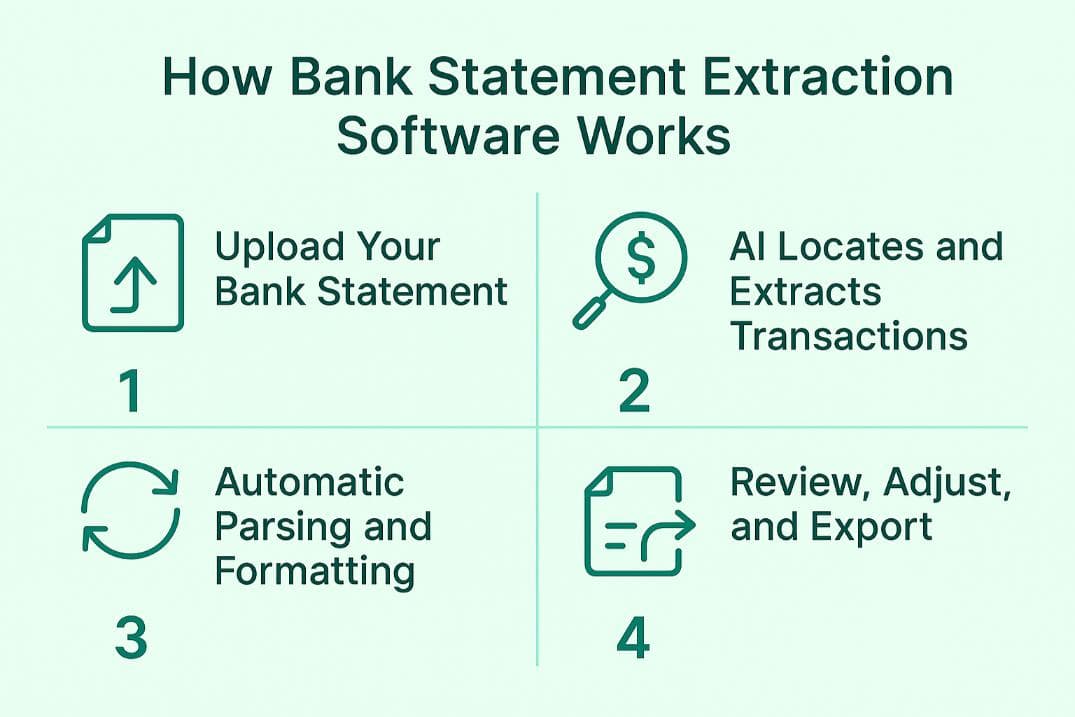
Using bank statement extraction software is simple and does not require any technical knowledge. Here is how it generally works:
1. Upload Your Bank Statement
As we’ve seen above, the first step is to upload the file: a PDF, scanned image, or a picture of a bank or credit card statement. The software can handle a variety of document types, including image-based ones. Not sure what counts as a statement? Here’s a quick guide on what a bank statement is.
2. AI Locates and Extracts Transactions
The software uses AI-powered document extraction and optical character recognition (OCR) to extract the transactions automatically, locating fields such as dates, amounts, balances, and references.
3. Automatic Parsing and Formatting
Once data is extracted, the software transforms the bank statement into readable data and is ready for export.
4. Review, Adjust, and Export
Quickly review the parsed data, make adjustments, and then export via CSV/Excel.
Industries and Use Cases

Bank statement extraction software is used in different industries where timely financial information is essential, including, but not limited to:
Accounting & Bookkeeping
Using bank statement extraction software saves a lot of time when importing financial data into accounting tools such as QuickBooks and Xero. Typing numbers by hand from statements is not only slow but also much more susceptible to mistakes that could cost you some serious money, especially when dealing with scanned or image-based documents.
Loan Underwriting
In lending, every decision is based on understanding an applicant’s financial behavior. Bank statement extraction software allows underwriters to extract transactions in a matter of seconds, evaluating income trends, spending habits, and risk indicators, without having to read through all the PDFs or paper statements.
For example, the lender can upload six months of bank statements, quickly transform them, and identify discrepancies, increasing speed in the approval process and accuracy of credit risk assessments.
KYC & Financial Onboarding
Customer onboarding in finance generally requires income, identity, and transaction history verification, which requires extensive manual data entry. However, document extraction would make these checks more accurate.
For example, a fintech startup could need to onboard users with different statement formats in several countries. Bank statement extraction software can handle scanned PDFs that are not in English and will extract and verify income data into a structured report, enabling the KYC team to perform bank statement verification.
Expense Management Tools
Expense management tools can use data extraction tools to transfer real-time transaction data into a dashboard or approved systems. Rather than relying on users to manually input expense details, the tool converts bank statements and maps line items automatically.
Consider a company reimbursing employees once per month. They can upload their bank or card statement, and the tool would first extract the transaction date, merchant name, and transaction amount, making tracking expenses easy.
No matter the industry, a reliable data extraction tool will reduce manual processes, improve accuracy, and save time.
FAQs
- How does bank statement extraction software work?
Bank statement extraction software uses a combination of OCR and machine learning to scan and read financial documents automatically. Once the user uploads the PDF, scanned image, or photo of a bank or credit card statement, the software automatically detects relevant data fields like dates, descriptions, and amounts, and turns transactions into a structured format like Excel or CSV.
- What file formats are supported (e.g., PDF, scanned images)?
Our software supports a wide range of formats. Our software supports standard PDFs, scanned documents, as well as image-based documents, such as JPG and PNG. Whether your statements are digital or captured via scan or photo, the software can accurately process and extract transactions from all supported formats.
- Is it accurate for scanned or handwritten statements?
Yes. Our AI has been developed specifically to process scanned and handwritten bank statements with high accuracy. Using our advanced OCR and machine learning models, our software can handle handwriting and various layouts to extract transaction items and accurately turn them into structured data.
- Is there support for non-English or international bank statements?
Yes, we support bank statements in all languages and all countries. Our AI-based system readily recognizes any language and transaction formats across all regions.
- Is my financial data safe?
Absolutely. Your financial data is in safe hands, as each conversion is encrypted with advanced SSL technology and follows industry best practices throughout the whole process. After conversion, we remove your data from our systems to ensure utmost privacy. You can check out our full privacy policy for further information.
Get Started with ConvertBankStatement
Stop wasting time with manual data entry and inconsistent financial records. Bank statement extraction software allows you to preserve the accuracy of your transactions, convert unstructured documents into clean, exportable data, and automate financial workflows, all at the click of a button.
Whether you are an accountant, lender, or fintech company, ConvertBankStatement provides you with the tools to process bank and credit card statements faster, smarter, and error-free.
Create an account and try it now!


