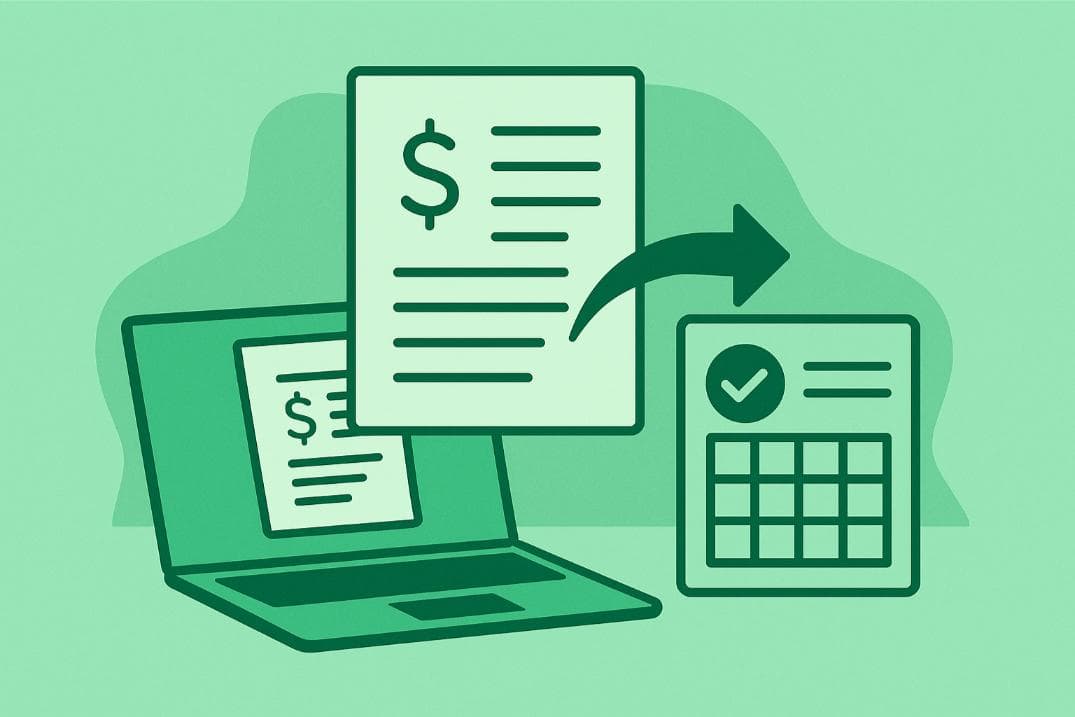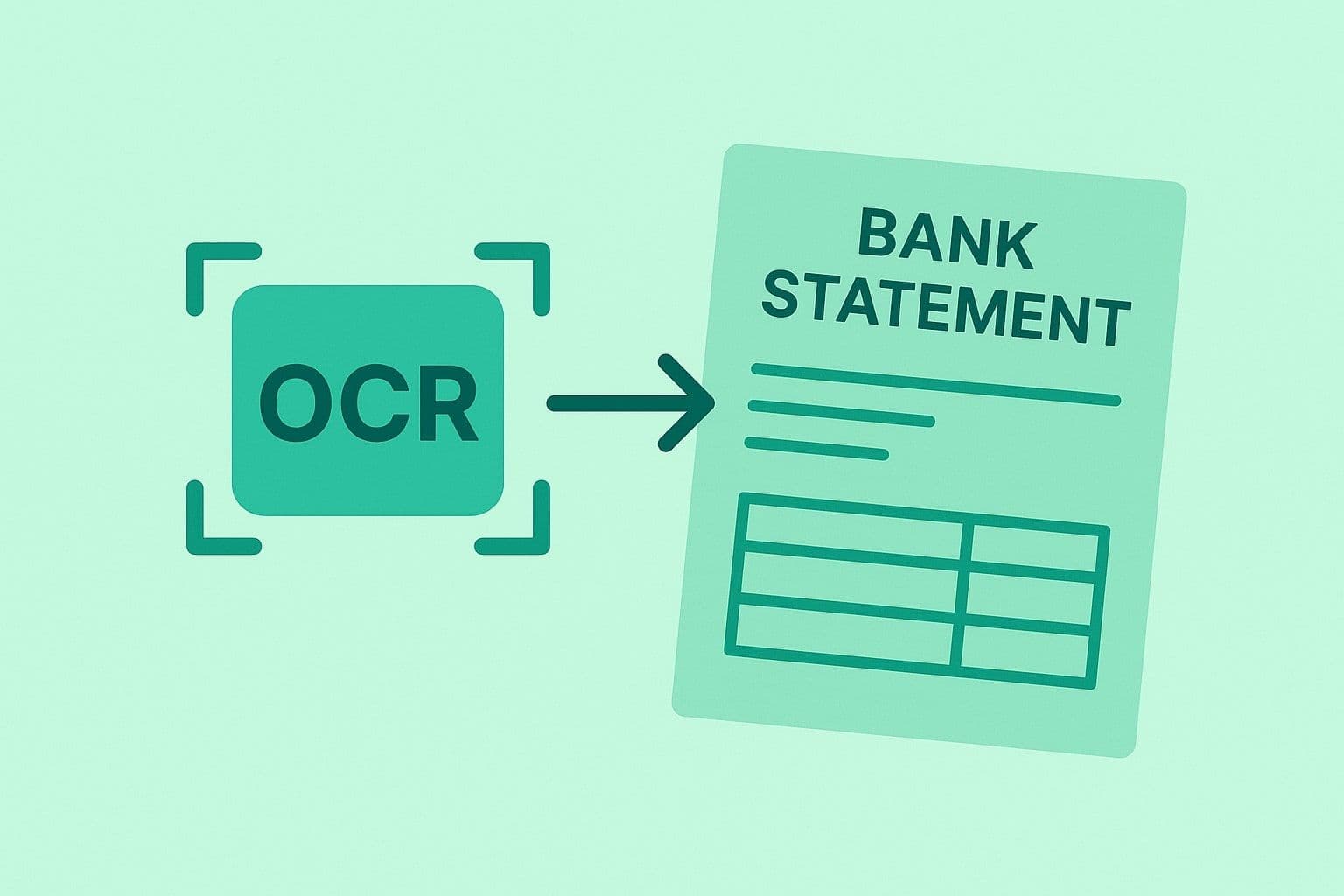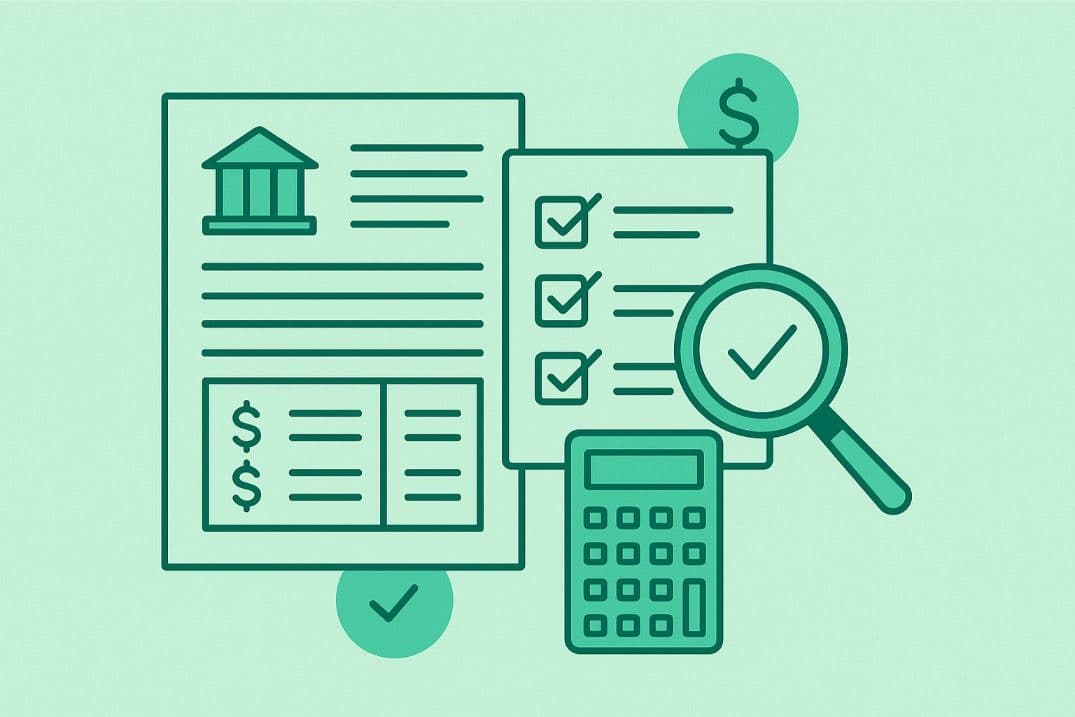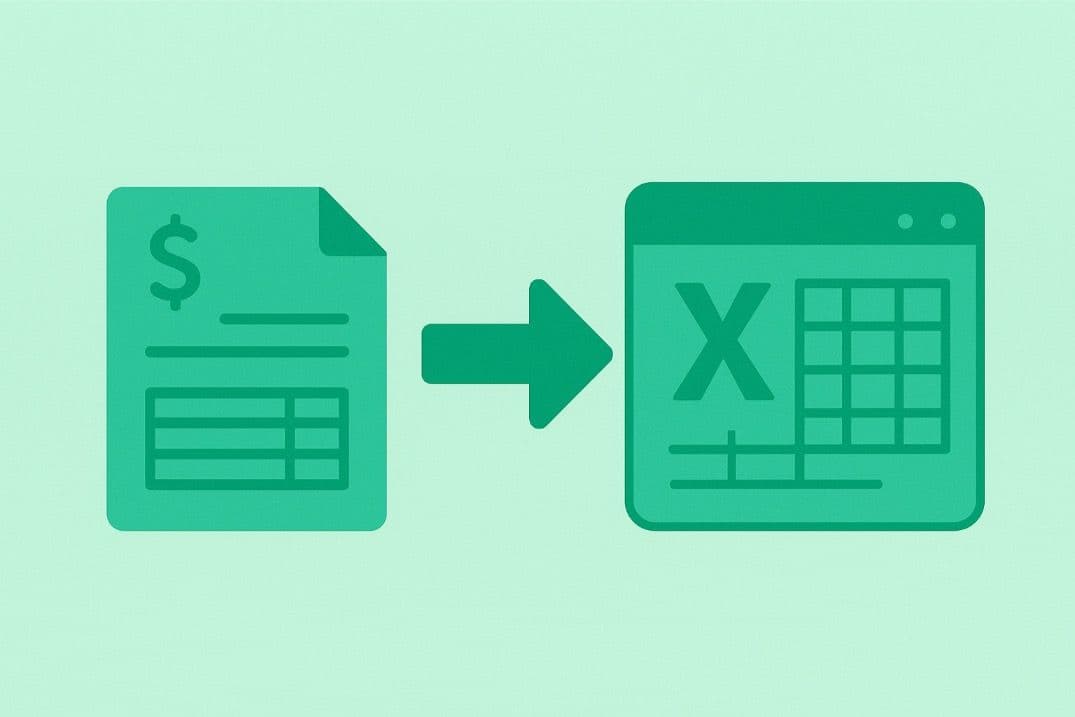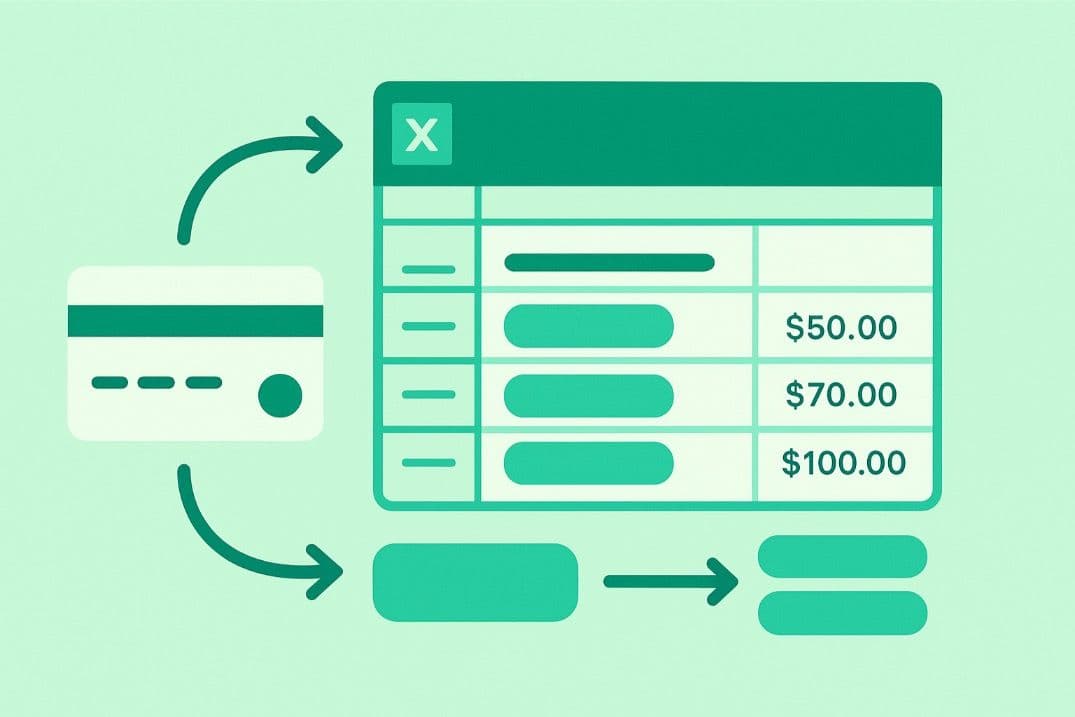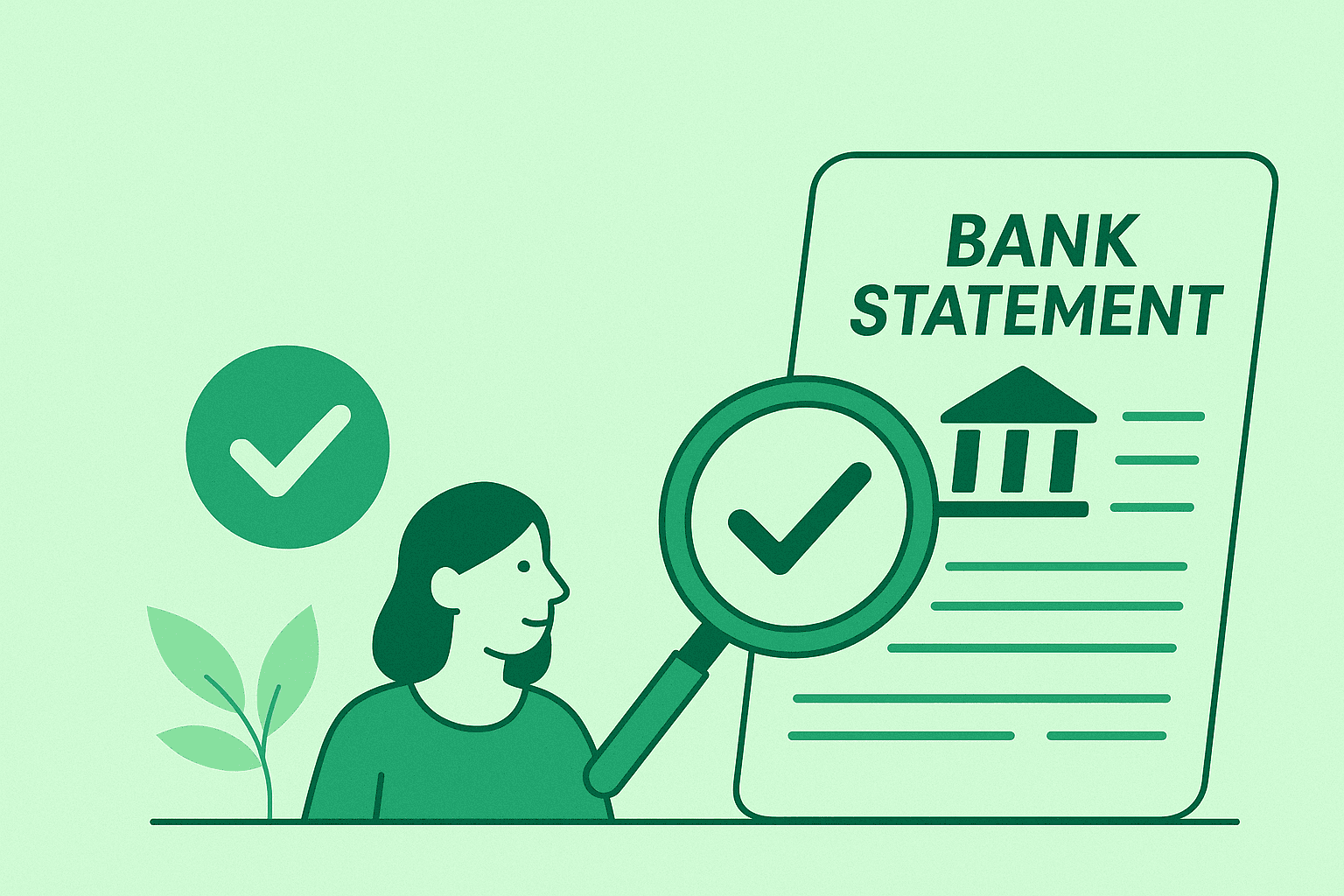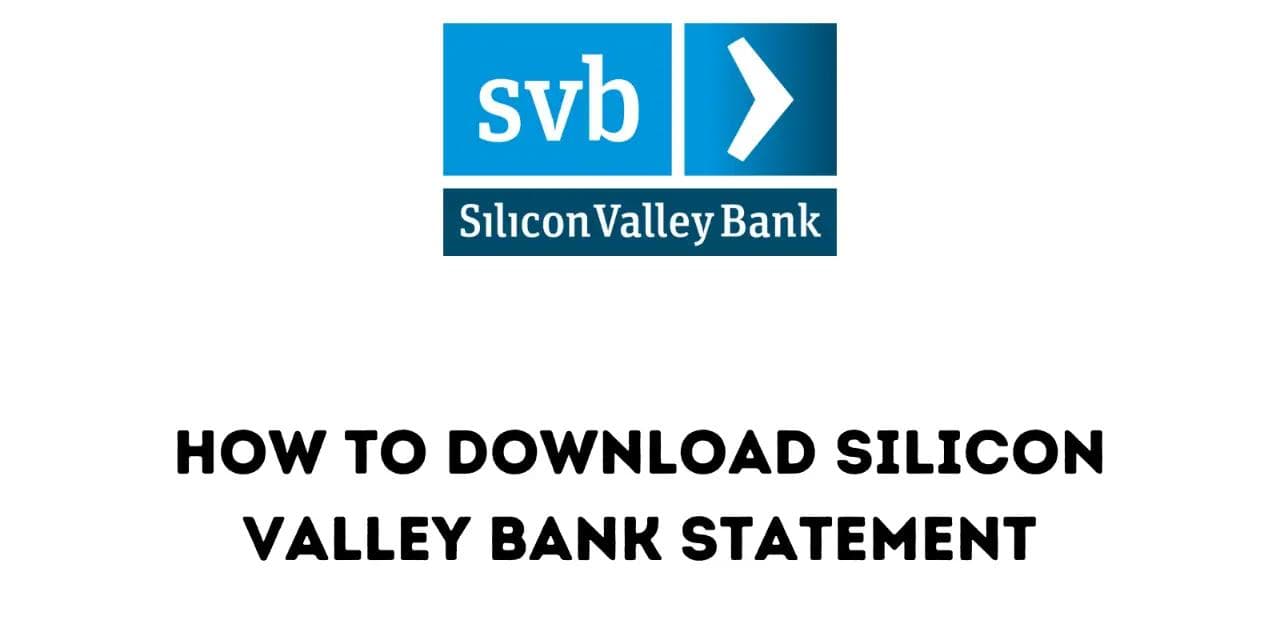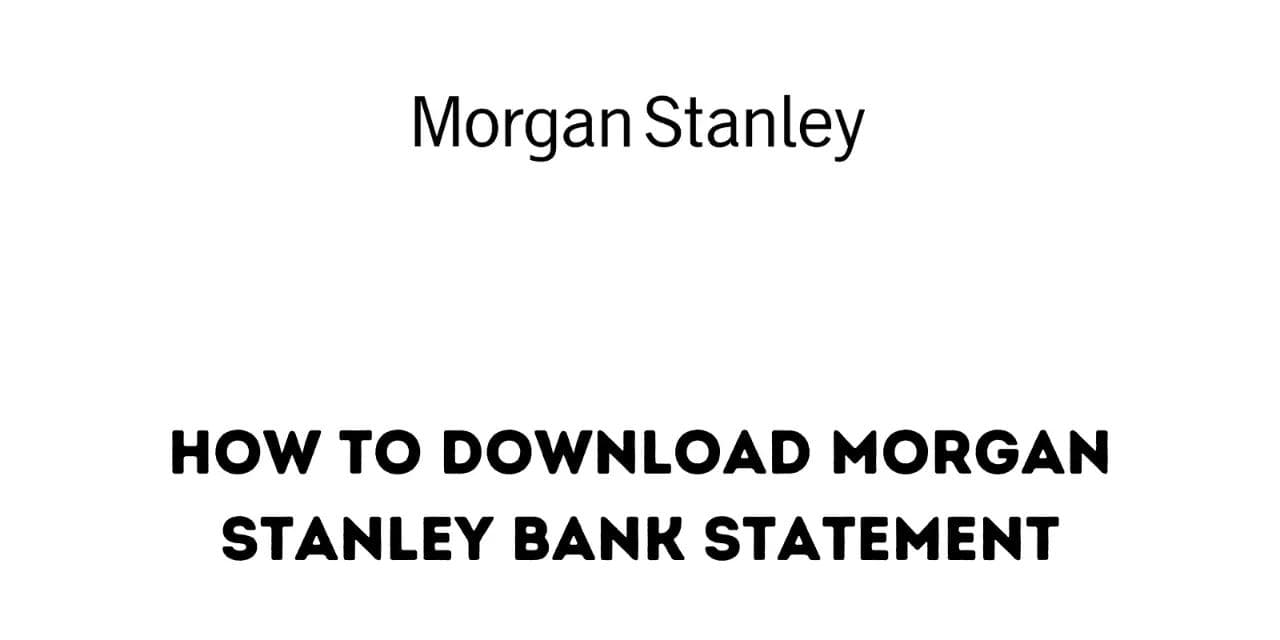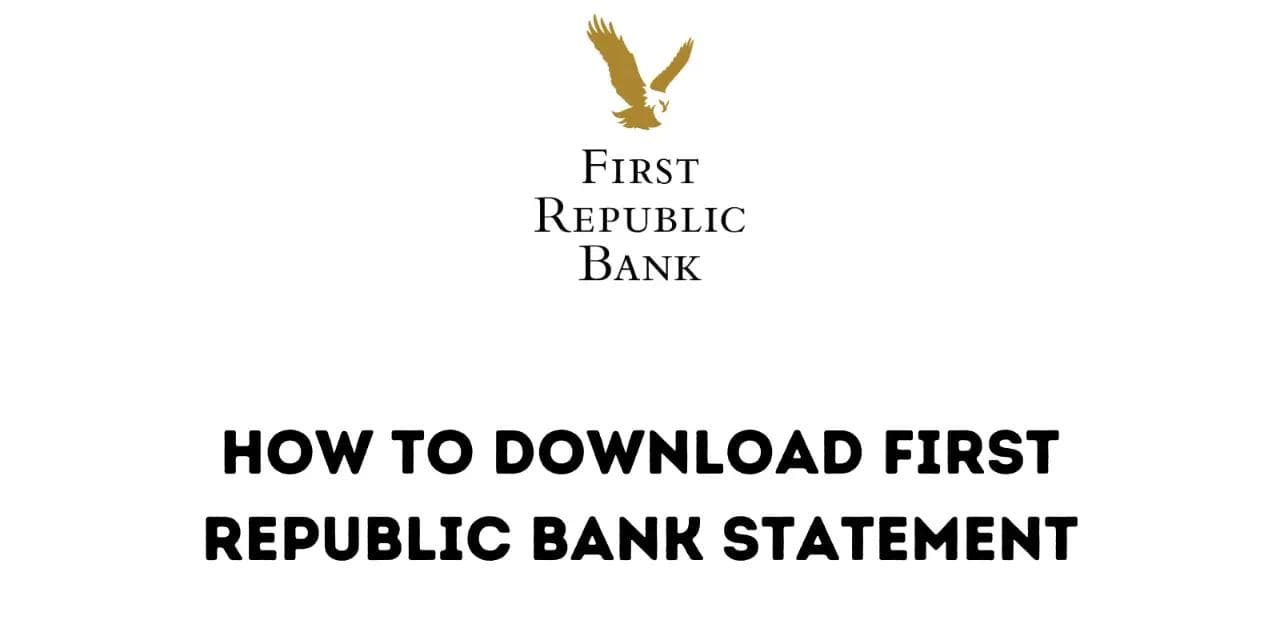Learn how to read a bank statement and catch hidden fees, fraud, and weird charges your bank won’t warn you about.
Blog
Extract transactions, balances, and more in seconds with Bank Statement APIs. Improve compliance, automate tasks, and keep your financial data accurate.
Discover how bank statement analysis transforms transactions into actionable insights for fraud detection, cash flow management, and strategic financial decisions.
Streamline financial workflows with bank statement extraction software. Convert PDFs or scans into Excel/CSV in seconds with AI-powered accuracy.
6 key reasons why customers switch banks and learn what banks can do to improve retention and build long-term loyalty.
A certified bank statement is an authenticated document with a bank's stamp and authorized signature, verifying your financial records. It’s essential for loans, visas, proof of funds, and legal matters. Obtain one by requesting it from your bank, providing account details, and ensuring it's properly certified.
Printing a bank statement is simple, whether online, through mobile apps, ATMs, or in person. Choose the method that suits you, ensuring you get either an official stamped or self-printed copy based on your needs. Always handle statements securely and check for accurate details before printing for loans, visas, or personal use.
OCR bank statements digitally extract data from PDFs or images, converting transaction details into searchable formats like Excel or CSV. This technology reduces manual errors, accelerates processes, lowers costs, and enhances compliance. With AI-driven insights, OCR future-proofs financial workflows by enabling faster approvals, fraud detection, and personalized banking services.
Downloading a brokerage statement involves logging into your account, selecting the desired statement, and downloading it as a PDF. Converting PDFs to Excel or CSV helps analyze trends, track taxes, and avoid errors. Automated tools simplify the process, saving time and boosting financial efficiency for both traders and investors.
A bank reconciliation audit verifies financial records by matching internal ledgers to bank statements, detecting errors, fraud, and ensuring compliance. This 7-step process—gathering documents, matching transactions, investigating variances, verifying adjustments, double-checking reconciliations, documenting thoroughly, and conducting final reviews—strengthens financial accuracy and reduces costly mistakes, promoting smarter cash flow management.
Importing bank statements into Excel is quick and error-free with ConvertBankStatement. Upload your PDF, convert it to CSV/XLS, download the file, and import it into Excel for easy analysis. This AI-powered tool saves time, enhances accuracy, and ensures secure financial data handling.
When emailing bank statements, prioritize security. Use password-protected PDFs, verify details, and avoid public WiFi. Send via secure banking portals or encrypted email services for added protection. Double-check recipient info and avoid common mistakes like missing attachments. For quick statement conversion, use tools like ConvertBankStatement.io.
Fake bank statements are fraudulent documents used to misrepresent financial status for loans, rentals, or visas. They can be detected through formatting inconsistencies, unusual transactions, and direct bank verification. Using fake statements carries legal risks, reputational damage, and financial blacklisting. Always verify documents through official banking channels to prevent fraud.
Bank reconciliation ensures financial accuracy by matching internal cash records with bank statements, detecting fraud, correcting errors, and improving cash flow management. While manual reconciliation can be time-consuming and complex, automation tools streamline the process. Frequent checks, segregation of duties, and proper documentation maximize the benefits by securing financial stability.
Categorizing bank transactions in Excel helps track expenses, identify spending patterns, and simplify budgeting. Import transactions via CSV, PDF conversion, or manual entry. Use categories and automate tagging with formulas. Regularly audit for accuracy and visualize data with PivotTables. This system enhances financial management for both personal and business use.
Bank statement verification ensures accuracy by cross-referencing records to detect fraud, confirm income, and ensure compliance. It involves checking ownership, transactions, and document authenticity. Businesses increasingly use AI, OCR, and blockchain for efficiency. As fraud evolves, technology-driven solutions enhance security, minimizing risks and maintaining financial integrity in transactions.
This guide shows how to convert Goldman Sachs bank statements to Excel with ConvertBankStatement.io in four simple steps.
This guide shows how to convert Citibank bank statements to Excel with ConvertBankStatement.io in four simple steps.
This guide shows how to convert Capital One bank statements to Excel with ConvertBankStatement.io in four simple steps.
This guide shows how to convert Bank of America statements to Excel with ConvertBankStatement.io in four simple steps: creating an account, uploading, converting, and downloading.
This guide shows how to convert CHASE bank statements to Excel with ConvertBankStatement.io in four simple steps: creating an account, uploading, converting, and downloading.
Online banking refers to the suite of services that allow individuals to manage their finances via the Internet. It enables users to perform financial transactions and activities through a bank’s website.
A financial statement is a record that captures the financial activities of a business. It shows where money comes from, where it goes, and where it sits.
1. Log in at the BMO Bank's website 2. Go to 'Accounts' 3. Click 'Statements' 4. Choose the statement period 5. Download the statement.
1. Log in at the Ally Bank's website 2. Go to 'Accounts' 3. Click 'Statements' 4. Choose the statement period 5. Download the statement.
1. Log in at the Huntington Bank's website 2. Go to 'Accounts' 3. Click 'Statements' 4. Choose the statement period 5. Download the statement.
1. Log in at the KeyBank Bank's website 2. Go to 'Accounts' 3. Click 'Statements' 4. Choose the statement period 5. Download the statement.
1. Log in at the M&T Bank's website 2. Go to 'Accounts' 3. Click 'Statements' 4. Choose the statement period 5. Download the statement.
1. Log in at Fifth Third Bank's website 2. Go to 'Accounts' 3. Click 'Statements' 4. Choose the statement period 5. Download the statement.
1. Log in at Silicon Valley Bank's website 2. Go to 'Accounts' 3. Click 'Statements' 4. Choose the statement period 5. Download the statement.
1. Log in at Morgan Stanley Bank's website 2. Go to 'Accounts' 3. Click 'Statements' 4. Choose the statement period 5. Download the statement.
1. Log in at the First Republic Bank's website 2. Go to 'Accounts' 3. Click 'Statements' 4. Choose the statement period 5. Download the statement.
1. Log in at the Citizens Bank's website 2. Go to 'Accounts' 3. Click 'Statements' 4. Choose the statement period 5. Download the statement.
1. Log in at the Goldman Sachs' website 2. Go to 'Accounts' 3. Click 'Statements' 4. Choose the statement period 5. Download the statement.
1. Log in at Citibank's website 2. Go to 'Accounts' 3. Click 'Statements' 4. Choose the statement period 5. Download the statement.
1. Log in at Charles Schwab Bank's website 2. Go to 'Accounts' 3. Click 'Statements' 4. Choose the statement period 5. Download the statement.
1. Log in at Capital One's website 2. Go to 'Accounts' 3. Click 'Statements' 4. Choose the statement period 5. Download the statement.
To download a bank statement, log in to your bank's website, select your account, navigate to the 'Statements' section and download the statement.
1. Log in at Bank of New York Mellon's website 2. Go to 'Accounts' 3. Click 'Statements' 4. Choose the statement period 5. Download the statement.
1. Log in at Bank of America's website. 2. Go to 'Accounts'. 3. Click 'Statements'. 4. Choose the statement period. 5. Download the statement.
A bank statement, usually issued on a monthly basis, is a document that provides a summary of account transactions for a defined period.
1. Log in at Wells Fargo's website 2. Go to 'Accounts' 3. Click 'Statements' 4. Choose the statement period 5. Download the statement.
1. Log in at the U.S. Bank's website 2. Go to 'Accounts' 3. Click 'Statements' 4. Choose the statement period 5. Download the statement.
1. Log in at the Truist Bank's website 2. Go to 'Accounts' 3. Click 'Statements' 4. Choose the statement period 5. Download the statement.
1. Log in at TD Bank's website 2. Go to 'Accounts' 3. Click 'Statements' 4. Choose the statement period 5. Download the statement.
1. Log in at the PNC Bank's website 2. Go to 'Accounts' 3. Click 'Statements' 4. Choose the statement period 5. Download the statement.
1. Log in at JPMorgan's website 2. Go to 'Accounts' 3. Click 'Statements' 4. Choose the statement period 5. Download the statement.